Google Analytics 4 has revolutionized how businesses track and understand user behavior across digital platforms. Unlike its predecessor, Universal Analytics, GA4’s event-based tracking model provides unprecedented insights into customer journeys, from initial website visits to final conversions.
This comprehensive guide reveals the essential configuration strategies that separate successful GA4 implementations from basic setups.
You’ll discover how to master cross-domain tracking, optimize data retention policies, and leverage Google Tag Manager integration for maximum analytics performance.
Whether you’re migrating from Universal Analytics or starting fresh, these proven techniques will transform your data collection capabilities and unlock predictive analytics features that drive real business growth. Ready to harness GA4’s full potential for your organization?
GA4’s Core Architecture
GA4 fundamentally differs from Universal Analytics through its event-based tracking model. Instead of relying on sessions and pageviews as primary metrics, GA4 treats every user interaction as an event, providing more granular insights into user behavior.
The platform uses first-party cookies to distinguish unique users and sessions, with the primary cookies being _ga (lasting 2 years) and _ga_<container-id> (also 2 years). These cookies help maintain user identity across sessions while respecting browser limitations on cookie lifespan.
Enhanced Measurement Capabilities
GA4 automatically tracks various user interactions without additional configuration, including scroll behavior, outbound clicks, site search, and video engagement. This enhanced measurement feature significantly reduces the manual setup required compared to Universal Analytics.
Cross-Domain Linking Configuration
Setting up cross-domain linking configuration ensures accurate user tracking across multiple domains owned by your organization. This configuration prevents the same user from being counted multiple times when navigating between your different websites.
To configure cross-domain tracking, all domains must use the same Google tag with identical measurement IDs.
In your GA4 property, navigate to Data Streams, select your web stream, and click “Configure tag settings.” Under the Settings section, select “Configure your domains” to add all relevant domains.
Implementation Requirements
Each domain must implement the same Google tag ID (G-XXXXXXX format) for cross-domain tracking to function properly.
When users navigate between configured domains, GA4 automatically decorates URLs with tracking parameters, ensuring consistent user identification across your digital ecosystem.
Block Internal Traffic Configuration
Blocking internal traffic prevents your team’s website visits from skewing analytics data. GA4 provides built-in functionality to filter out traffic from specified IP addresses, ensuring your reports reflect genuine user behavior rather than internal testing or administrative activities.
The process involves two steps: first, defining internal traffic rules by specifying IP addresses in the data stream settings, and second, activating the internal traffic filter in the data filters section.
This two-step approach allows you to test the configuration before applying it to your live data.
IP Address Management
You can define internal traffic using various match types, including exact matches, ranges, or regular expressions. This flexibility accommodates different organizational network configurations and remote work scenarios where team members access your website from various locations.
Referrals Domain Configuration
Proper referrals domain configuration prevents legitimate traffic sources from being misclassified as referral traffic. This is particularly important for payment processors, authentication services, and other third-party platforms that redirect users back to your website.
GA4 automatically handles self-referrals for domains configured in cross-domain tracking. However, you may need to manually exclude specific domains like PayPal, Stripe, or social media platforms to ensure accurate traffic source attribution.
Referral Exclusion Setup
Access referral exclusions through your data stream’s tag settings by selecting “List unwanted referrals.” Add domains using various match types such as “contains,” “begins with,” or “exactly matches,” depending on your specific requirements.
Override Cookie Settings
Override cookie settings provide control over cookie expiration and update behavior. By default, GA4 cookies expire after two years, but you can customize this duration from immediate expiration to 25 months based on your data retention policies and compliance requirements.
Cookie update settings determine whether expiration times reset with each user visit or remain fixed from the initial visit. This configuration impacts user identification accuracy and data continuity across extended periods.
Privacy Compliance Considerations
Cookie settings must align with privacy regulations like GDPR and CCPA. Consider implementing consent management systems that respect user preferences while maintaining analytics functionality within legal boundaries.
Destination Tag ID Management
Understanding destination tag ID concepts is crucial for proper GA4 implementation. The destination ID represents the target platform where collected data is sent, typically matching your web data stream’s measurement ID (G-XXXXXXX format).
A single Google tag can send data to multiple destinations, eliminating the need for separate tags with identical configurations. This streamlined approach reduces page load times and simplifies tag management across your digital properties.
Multi-Platform Integration
Destinations currently support GA4 web data streams and Google Ads accounts, enabling seamless data sharing between analytics and advertising platforms for enhanced campaign optimization and audience insights.
Data Retention Policies
Data retention settings determine how long GA4 stores user-level and event-level data. The default retention period is two months, but you can extend this to 14 months for more comprehensive historical analysis and trend identification.
Longer retention periods enable better year-over-year comparisons and seasonal trend analysis. However, consider privacy implications and storage costs when determining appropriate retention settings for your organization.
Reset on New Activity
The “Reset on New Activity” option extends data retention for active users, ensuring their data remains available as long as they continue engaging with your website or app. This feature is particularly valuable for understanding long-term user behavior patterns.
User Data Collection Framework
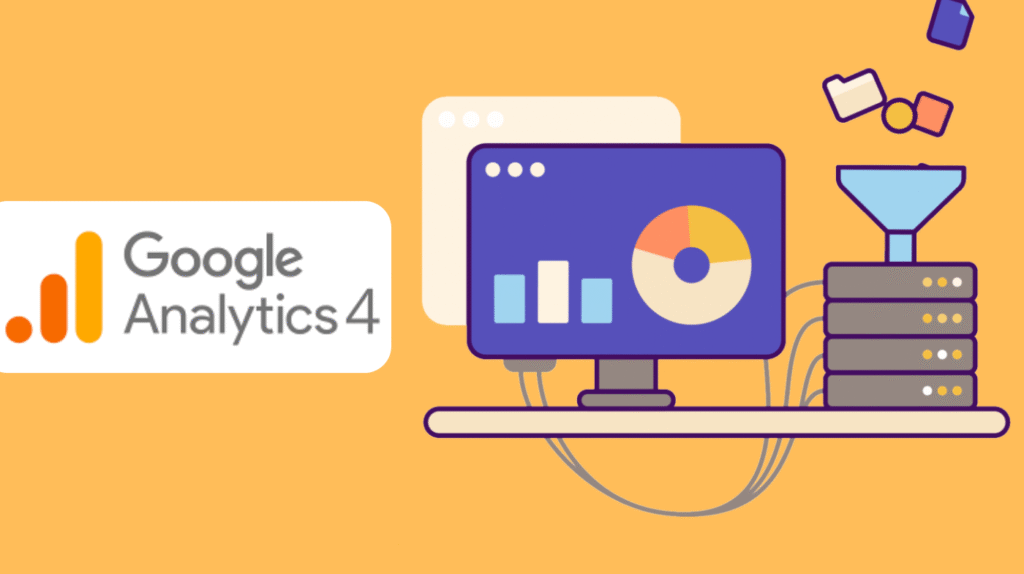
User-provided data collection encompasses information voluntarily shared by users through forms, surveys, or account creation processes. GA4 can track these interactions while maintaining compliance with privacy regulations and platform policies.
User data collection acknowledgement ensures transparency about data gathering practices. Implement clear consent mechanisms that inform users about data collection purposes and provide opt-out options where required by law.
Privacy-First Approach
GA4’s privacy-centric design includes automatic data anonymization, intelligent tracking prevention compatibility, and consent mode functionality that adapts data collection based on user preferences.
Google Tag Manager Integration
Google Tag Manager serves as the central hub for managing GA4 implementation and related tracking codes. A Google Tag Manager consultant can optimize your tagging strategy, ensuring accurate data collection while minimizing technical complexity.
Professional GTM consulting services provide expertise in tag configuration, trigger setup, and variable management. Google Tag Manager services typically include comprehensive audits, custom implementation design, and ongoing optimization support.
Specialist Expertise Benefits
A Google Tag Manager specialist brings deep technical knowledge of advanced tracking scenarios, debugging capabilities, and best practices for enterprise-level implementations. This expertise proves invaluable for complex multi-domain setups or custom event tracking requirements.
Tracking Google Ads Conversion
Tracking Google Ads Conversion through GA4 and GTM provides comprehensive insights into campaign performance and user journey attribution. This integration enables sophisticated conversion tracking that goes beyond simple last-click attribution models.
Implement conversion tracking by creating conversion actions in Google Ads, then configuring corresponding tags in Google Tag Manager with appropriate triggers based on user actions like form submissions or purchase completions.
Advanced Attribution Modeling
GA4’s data-driven attribution model uses machine learning to distribute conversion credit across multiple touchpoints, providing more accurate insights into campaign effectiveness and customer journey complexity.
Frequently Asked Questions
How long does GA4 retain user data by default?
GA4 retains user-level and event-level data for two months by default, but this can be extended to 14 months through the data retention settings in your property configuration.
Can I use the same Google tag across multiple domains?
Yes, using the same Google tag (G-XXXXXXX) across multiple domains is required for cross-domain tracking functionality. Configure all domains in your GA4 property settings to enable proper user tracking across your digital ecosystem.
Do I need Google Tag Manager for GA4 implementation?
While not mandatory, Google Tag Manager significantly simplifies GA4 implementation and ongoing tag management. GTM provides better control over tracking configurations and reduces dependency on developer resources for analytics updates.
How does GA4 handle privacy compliance automatically?
GA4 includes built-in privacy features like automatic IP anonymization, consent mode functionality, and intelligent tracking prevention compatibility. These features help maintain compliance with regulations like GDPR while preserving analytics functionality.
Maximizing Your GA4 Implementation Success
Google Analytics 4 represents a significant evolution in web analytics, offering powerful capabilities that extend far beyond traditional tracking methods.
Success with GA4 requires careful attention to configuration details, from cross-domain setup to privacy compliance measures.
By leveraging professional Google Tag Manager services and following best practices for data collection and retention, organizations can unlock GA4’s full potential for driving data-informed business decisions and sustainable growth.
