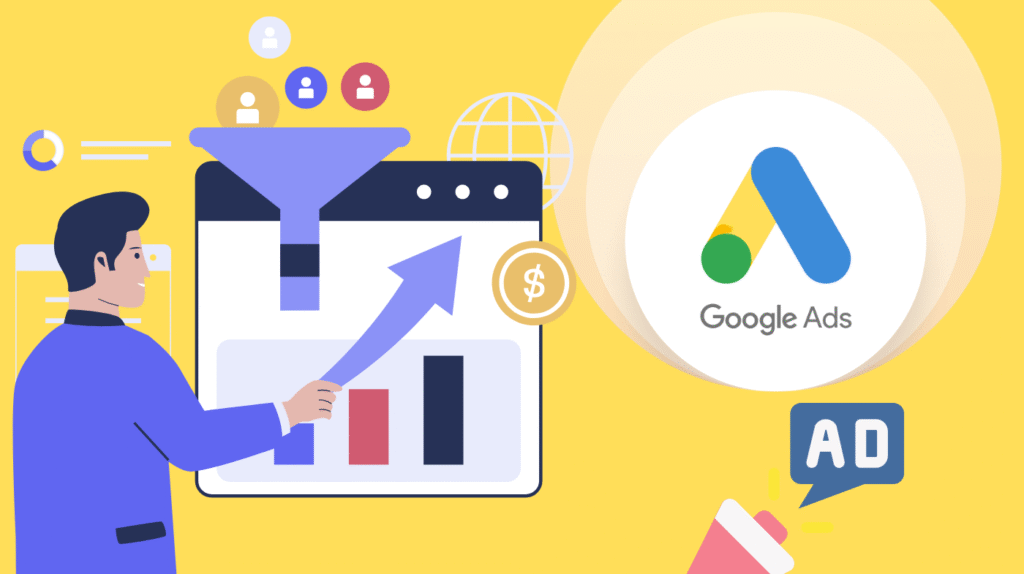
Google Ads conversion tracking transforms your advertising campaigns from costly guesswork into profitable, data-driven machines that deliver measurable results.
Whether you’re struggling with tag inactive issues, missing conversion values, or enhanced conversion complications, mastering Google Tag Manager implementation is your gateway to advertising success.
This comprehensive guide reveals how to overcome common tracking obstacles like multiple Google tags detected and tag fired without consent errors that plague even experienced marketers.
You’ll discover proven strategies for implementing enhanced conversions that improve attribution accuracy by up to 30%, plus advanced techniques for cross-domain tracking and server-side implementation.
Most importantly, you’ll learn how proper conversion tracking directly impacts your ROI through smart bidding optimization and data-driven budget allocation that can reduce your cost per conversion while maximizing profitable outcomes.
Ready to unlock the full potential of your Google Ads campaigns through precision tracking?
Key Components of Google Ads Conversion Tracking
Understanding the fundamental elements of conversion tracking is essential for the successful implementation and optimization of your Google Ads campaigns.
Conversion tracking serves as the backbone of successful Google Ads campaigns by recording specific actions users take after interacting with your advertisements. These actions can include form submissions, phone calls, purchases, or any valuable customer behavior that aligns with your business objectives.
The tracking pixel or tag functionality has evolved beyond simple pixel implementation to become a sophisticated data collection system. Modern conversion tracking relies on JavaScript-based tags that communicate directly with Google’s servers to record user actions and attribute them to specific ad interactions.
Attribution models determine how credit is assigned to different touchpoints in the customer journey. Google Ads offers various attribution options, from last-click to data-driven models, allowing you to understand which interactions contribute most to your conversions.
Setting Up Google Tag Manager for Conversion Tracking
Google Tag Manager simplifies the process of implementing and managing conversion tracking codes without requiring constant developer intervention.
Initial GTM Setup Process
Creating your GTM account begins at tagmanager.google.com, where you’ll establish a new container for your website. Choose ‘Web’ as your platform and enter your domain information to generate the necessary tracking codes.
Container installation requires adding two code snippets to your website. The first snippet goes in the head section of every page, while the second snippet should be placed immediately after the opening body tag. This dual placement ensures proper tag functionality across all pages.
Preview mode verification allows you to test your GTM installation before publishing changes. Use the preview feature to confirm that your container loads correctly and that all expected tags fire as intended.
Creating Conversion Actions in Google Ads
Navigate to the Goals section in your Google Ads account and select ‘Summary’ under ‘Conversions’. Click the plus button to create a new conversion action and choose ‘Website’ as your conversion source for GTM compatibility.
Conversion configuration requires defining the conversion name, value, and counting method. Specify whether you want to count every conversion or one conversion per click, depending on your business model and tracking objectives.
Conversion ID and Label generation provide the unique identifiers needed for GTM tag configuration. Make note of these values as they’ll be essential for connecting your GTM tags to the correct Google Ads conversion actions.
Common GTM Conversion Tracking Issues
Understanding and resolving frequent tracking problems ensures accurate data collection and optimal campaign performance.
Tag Inactive Status Resolution
Tag inactive status indicates that Google hasn’t recorded any conversions for the specified action within the past seven days. This status is normal if no users have completed the tracked action during this timeframe.
Verification steps include checking your tag configuration, ensuring proper trigger setup, and confirming that the conversion action is actually occurring on your website. Use GTM’s preview mode to test conversion firing manually.
Troubleshooting methods involve examining the tag firing conditions, reviewing trigger configurations, and validating that the conversion page or event is accessible to users through your normal customer journey.
Conversion Tag Missing Value Problems
Missing value errors occur when conversion tags fire without the required monetary value parameter. This issue particularly affects e-commerce tracking, where transaction values are essential for ROI calculations.
Value implementation requires configuring your GTM tags to capture dynamic values from your website’s data layer or form fields. Ensure that purchase amounts, lead values, or other relevant metrics are properly passed to the conversion tag.
Data layer configuration provides the most reliable method for passing conversion values. Structure your data layer to include value, currency, and other relevant parameters that enhance conversion tracking accuracy.
Multiple Google Tags Detection
Duplicate tracking occurs when multiple Google tags are implemented simultaneously, leading to inflated conversion counts and inaccurate reporting. This commonly happens when both hard-coded tags and GTM tags exist on the same pages.
Tag consolidation involves identifying all existing Google tracking implementations and removing redundant tags. Use Tag Assistant to detect multiple tags and determine which implementations should be retained or removed.
Prevention strategies include conducting regular tag audits, maintaining documentation of all tracking implementations, and establishing clear protocols for tag management across your organization.
Enhanced Conversions Implementation
Enhanced conversions improve tracking accuracy by sending hashed first-party customer data to Google for better conversion attribution.
Enhanced Conversion Requirements
Eligibility criteria require that conversions are tracked through website sources and that identifiable customer data is available on conversion pages. Email addresses, names with addresses, or phone numbers must be accessible for enhanced conversion functionality.
Technical prerequisites include having up-to-date Google Ads tracking codes implemented through GTM, Global Site Tag, or direct conversion tracking code. A Conversion Linker tag must fire on all pages to support enhanced conversion features.
Data collection setup involves configuring your tags to capture customer information from forms, checkout processes, or user account areas. This data is automatically hashed before transmission to protect user privacy.
Privacy and Consent Management
Consent mode integration allows your tags to respect user privacy preferences while still collecting valuable conversion data. Configure your GTM tags to work with consent management platforms for GDPR and CCPA compliance.
Tag firing without consent issues can be resolved by implementing proper consent checks and ensuring that tags only collect necessary data when users have provided appropriate permissions.
Working with a Google Tag Manager consultant can help ensure proper consent implementation and privacy compliance across all tracking implementations.
Advanced GTM Conversion Tracking Techniques
Sophisticated tracking setups enable more comprehensive measurement and optimization opportunities for complex business models.
Server-Side Tracking Implementation
Server-side tracking provides enhanced data accuracy by processing conversion data on your server before sending it to Google Ads. This method reduces the impact of ad blockers and browser restrictions on data collection.
Implementation benefits include improved data reliability, reduced client-side script loading, and enhanced privacy compliance. Server-side tracking also enables better data control and customization options.
Technical considerations require a server infrastructure capable of handling tracking requests and proper configuration of server-side GTM containers. Consider partnering with Google Tag Manager services for complex server-side implementations.
Cross-Domain and Multi-Platform Tracking
Cross-domain tracking enables conversion attribution across multiple websites or subdomains within your business ecosystem. Configure your GTM tags to maintain user session continuity across different domains.
Mobile app integration allows tracking of conversions that begin on mobile devices and complete on desktop computers, or vice versa. Implement app-to-web linking for comprehensive customer journey measurement.
Offline conversion tracking connects in-store purchases, phone calls, and other offline actions to your online advertising efforts. Use tools like CallRail or custom CRM integrations to import offline conversion data.
Testing and Validation Strategies
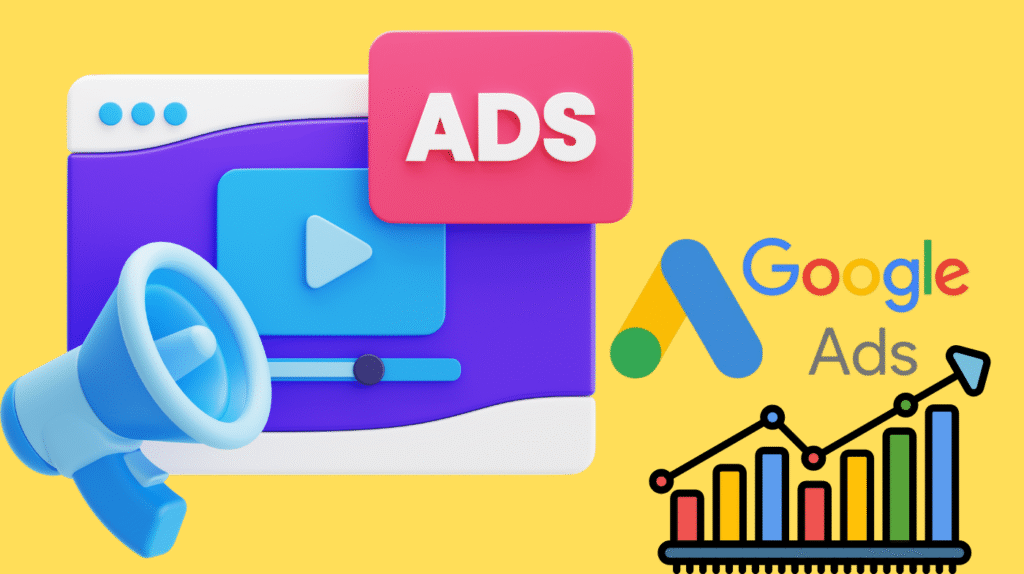
Thorough testing ensures that your conversion tracking implementation accurately captures and reports customer actions.
GTM Preview Mode Testing
Real-time debugging through GTM’s preview mode allows you to observe tag firing behavior as you navigate your website. Test all conversion scenarios to verify proper tag execution and data transmission.
Event validation involves confirming that conversion events fire under the correct conditions and with accurate data parameters. Check that values, currencies, and other important metrics are captured correctly.
Cross-browser testing ensures that your tracking works consistently across different browsers and devices. Test on mobile devices, tablets, and various desktop browsers to identify potential compatibility issues.
Google Ads Conversion Diagnostics
Tag Assistant integration provides direct troubleshooting capabilities within your Google Ads account. Launch Tag Assistant from your conversion summary to investigate tracking issues and verify tag functionality.
Conversion verification involves monitoring your Google Ads conversion reports to confirm that tracked actions appear correctly. Allow 24-48 hours for conversion data to populate in your reports after implementation.
Performance monitoring includes regular review of conversion tracking status and data quality. Set up automated alerts for tracking issues and establish routine audits of your measurement setup.
Optimization and Best Practices
Implementing proven strategies and avoiding common pitfalls maximizes the effectiveness of your conversion tracking implementation.
Conversion Value Optimization
Dynamic value tracking captures actual transaction amounts rather than static conversion values, providing more accurate ROI calculations and enabling better budget allocation decisions.
Lead scoring integration allows you to assign different values to various types of conversions based on their likelihood to generate revenue. This approach helps Google’s algorithms optimize for higher-quality leads.
Attribution model selection should align with your business model and customer journey characteristics. Test different attribution models to determine which provides the most actionable insights for your campaigns.
Data Quality Management
Regular auditing of your tracking setup helps identify and resolve issues before they impact campaign performance. Schedule monthly reviews of conversion tracking accuracy and data consistency.
Documentation maintenance ensures that team members understand your tracking implementation and can troubleshoot issues effectively. Document all conversion actions, tag configurations, and testing procedures.
Team training on GTM and conversion tracking best practices reduces the likelihood of implementation errors and improves overall data quality. Consider investing in GTM consulting to train your internal team.
Frequently Asked Questions
What should I do if my conversion tracking shows “Tag Inactive” status?
Tag inactive status typically means Google hasn’t recorded any conversions for that action in the past seven days. First, verify that users are actually completing the tracked action on your website.
Use GTM’s preview mode to test the conversion manually and ensure the tag fires correctly. Check that your triggers are configured properly and that the conversion page or event is accessible through your normal customer journey.
How can I fix “conversion tag missing value” errors in my tracking?
Missing value errors occur when your conversion tags fire without the required monetary value parameter. Configure your GTM tags to capture dynamic values from your website’s data layer or form fields.
Ensure that purchase amounts, lead values, or other relevant metrics are properly passed to the conversion tag through variables and triggers that access the correct data sources.
Why am I seeing “multiple Google tags detected” warnings?
Multiple Google tags warnings indicate that you have duplicate tracking implementations, which can inflate conversion counts and skew your data. Use Tag Assistant to identify all existing Google tracking codes on your website.
Remove any hard-coded tags that duplicate GTM functionality, or consolidate your tracking through a single implementation method to ensure accurate conversion counting.
What does “enhanced conversion needs attention” mean and how do I resolve it?
Enhanced conversion attention warnings typically indicate that your setup doesn’t meet the requirements for enhanced conversion functionality. Ensure that customer data like email addresses, names with addresses, or phone numbers is available on your conversion pages.
Verify that your Google Ads tracking codes are up-to-date and that you have a Conversion Linker tag firing on all pages of your website.
Transform Your Advertising Success Through Expert Conversion Tracking
Implementing comprehensive Google Ads conversion tracking through Google Tag Manager transforms your advertising campaigns from guesswork into data-driven success stories.
By addressing common issues like tag inactive status, missing values, and enhanced conversion requirements, you’ll unlock accurate measurement that drives real business growth.
Remember that successful tracking requires ongoing monitoring, testing, and optimization to maintain peak performance and maximize your advertising ROI.
