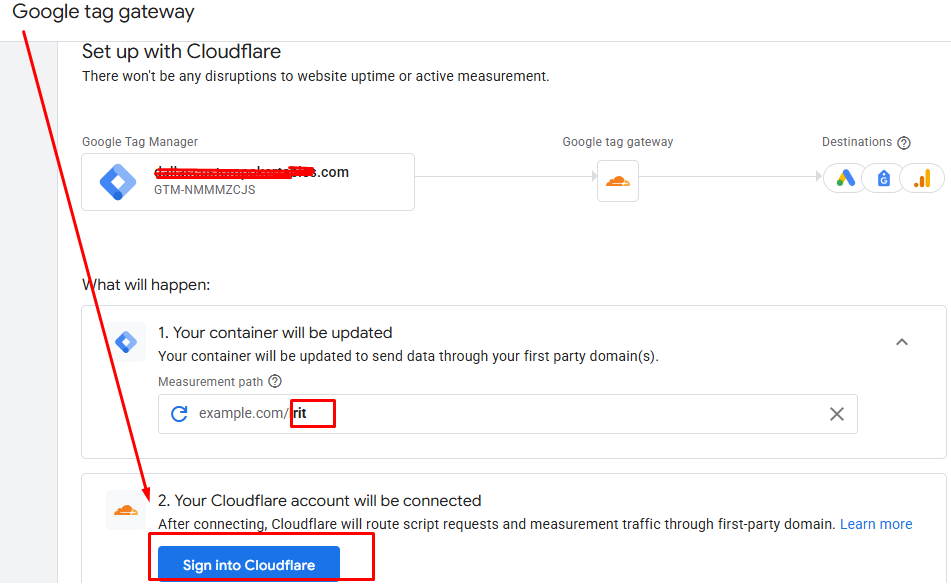Are you looking to improve your website’s tracking accuracy and unlock deeper insights from your marketing platforms? Google’s latest innovation — Google Tag Gateway — is here to help.
It gives you better tracking accuracy, bypasses common blockers, and works through your own domain — all using browser-side tracking only. That means no expensive servers, no ongoing maintenance, and no need for engineers.
What Is Google Tag Gateway?
Google Tag Gateway is a browser-side tracking solution that enhances how tags interact with your website and marketing tools. By routing measurement traffic through your website’s own domain (first-party) using a Content Delivery Network (CDN) — instead of relying on third-party domains like www.googletagmanager.com — you gain more control and visibility over your tracking.
This setup helps avoid signal loss caused by:
- Browser restrictions (e.g., Safari ITP, Firefox ETP)
- Ad blockers
- Cookie blockers
- Privacy tools
Why Should You Enable Google Tag Gateway?
Typically, when tracking tags are loaded from third-party domains (like Google or Facebook), they can be blocked or restricted by privacy tools and browser settings.
But with Google Tag Gateway, all tracking requests are routed through your own domain (e.g., yoursite.com), making them look like native site activity. This greatly improves tracking reliability.
Key Benefits:
- No Server-Side Setup Required:
Unlike traditional server-side tagging, this requires no servers or platforms like Stape.io. It’s a lightweight, browser-based solution built into GTM. - Bypass Ad Blockers & Privacy Restrictions:
Because requests come from your own domain, blockers are less likely to filter them. - Stronger Signal & Attribution:
Google Ads, GA4, Meta Pixel, and others can collect higher-quality data, improving ROAS and attribution accuracy. - Better Consent Handling:
Seamlessly integrates with Google Consent Mode v2, ensuring your tags respect user privacy settings.
Who Should Use Google Tag Gateway — and Who Shouldn’t?
If your website is connected to Cloudflare, you’re eligible to set up the Google Tag Gateway. This allows all Google tags to load through your first-party domain instead of a third-party domain like googletagmanager.com.
However, if you’re already using a server-side tagging setup (with a tagging server via Stape, GCP, or another platform), the gateway is not necessary. The benefits it provides are already covered by the server-side method. Google Tag Gateway is ideal for browser-side (client-side) setups that want better data fidelity without the complexity or cost of server-side infrastructure.
Requirements for Setup:
To enable Google Tag Gateway, you’ll need:
- Google Tag Manager (GTM)
- Cloudflare CDN (must be active on your domain)
Quick & Easy Setup
Setup takes only a few minutes:
- Open GTM > Admin > Google Tag Gateway
- Click Continue and sign into Cloudflare
- Follow the onscreen prompts to finish
(Example Screenshot: Click Here)
Final Thoughts
If you’re running marketing campaigns and rely on accurate, privacy-compliant tracking, Google Tag Gateway is one of the most effective browser-side upgrades available.
It gives you:
- Reliable tracking
- Higher signal quality
- Better attribution
- Future-proof event tracking
Need help enabling it on your website?
I can help you configure everything from GTM to Cloudflare — just send me a message!